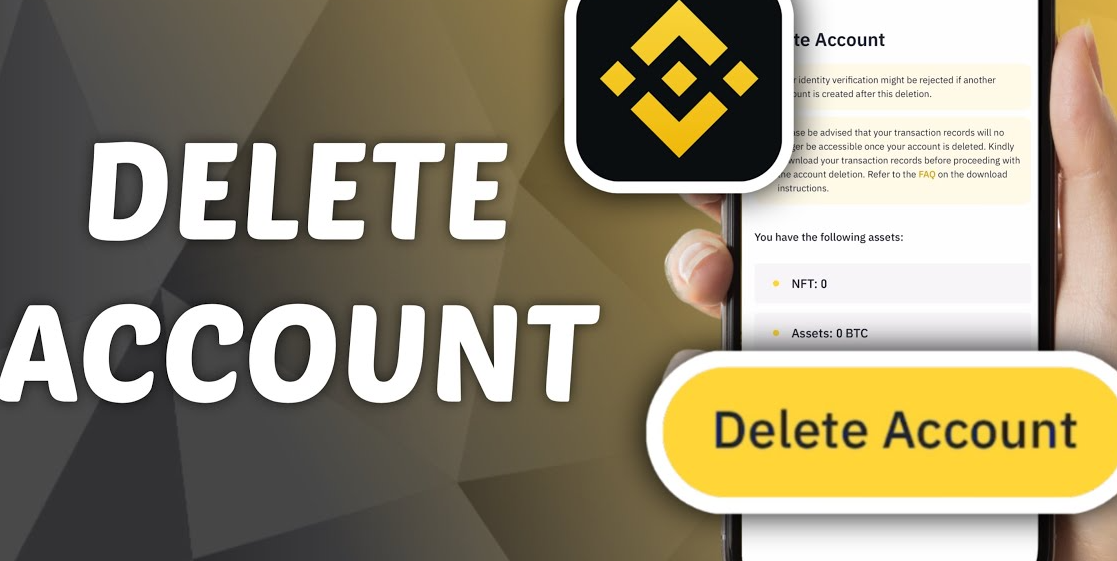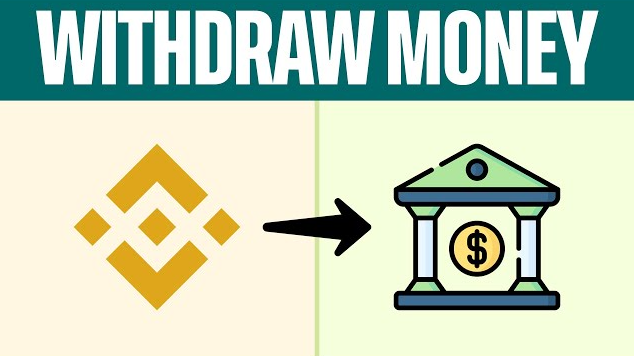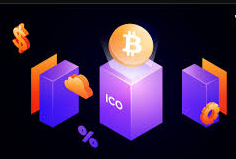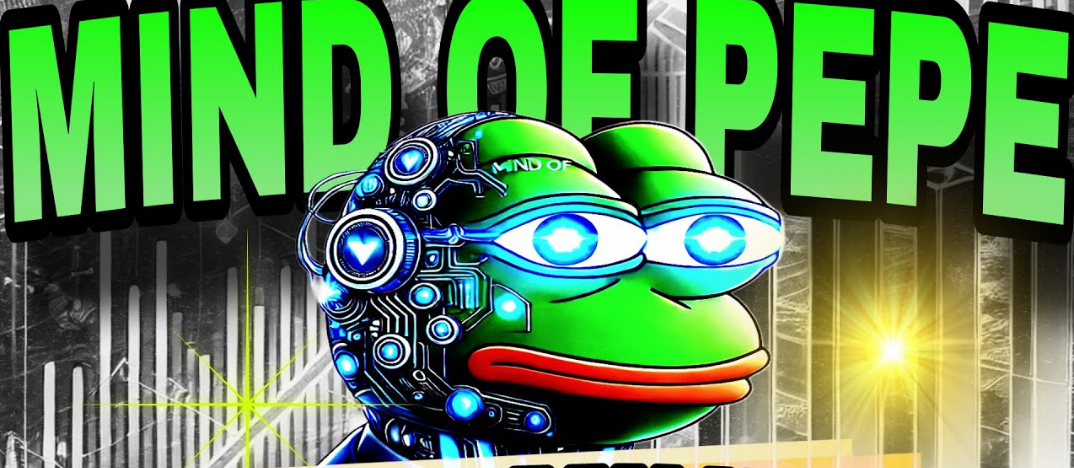Method of Withdrawal of Funds to Binance
How to Withdraw Funds from Binance: Step-by-Step Guide and Available Methods

Withdrawing funds from Binance, whether in cryptocurrency or fiat, involves a series of steps designed to ensure security and compliance. This guide provides a comprehensive walkthrough tailored for beginners, covering various withdrawal methods, potential issues, and frequently asked questions.
- Understanding Binance Withdrawal Options
- Preparing for Withdrawal: Account Verification
- Withdrawing Cryptocurrency to External Wallets
- Withdrawing Fiat Currency to Bank Accounts
- Utilizing Binance P2P for Withdrawals
- Understanding Withdrawal Fees and Limits
- Security Measures During Withdrawals
- Troubleshooting Common Withdrawal Issues
- Best Practices for Smooth Withdrawals
- How to Track Your Withdrawal Status in Real Time
- What to Do if Your Withdrawal Fails or Gets Rejected
- Differences Between Spot Wallet, P2P Wallet, and Funding Wallet
- Withdrawing Large Amounts: Extra Checks and Delays
- Binance Mobile App vs. Desktop: Key Differences in Withdrawal Flow
- Alternatives to Binance Withdrawals: DeFi, Exchanges, and Payment Platforms
- Frequently Asked Questions (FAQ)

Understanding Binance Withdrawal Options
When using Binance, users can withdraw funds in two fundamentally different ways: through cryptocurrency withdrawals and fiat withdrawals. Understanding the distinction is crucial before initiating any transaction. A cryptocurrency withdrawal means you’re sending your crypto assets—like Bitcoin, Ethereum, or USDT—from your Binance account to an external wallet. This could be your private hardware wallet, another exchange, or a DeFi platform. It’s essential that the recipient wallet supports the specific token and blockchain network you are using—otherwise, your funds could be permanently lost. For example, sending USDT via the Ethereum network (ERC20) to a wallet that only supports the Tron network (TRC20) would lead to an unrecoverable error.
Fiat withdrawals, on the other hand, involve converting your cryptocurrency into real-world currencies like USD, EUR, or GBP and then transferring them to your bank account or payment provider (e.g., SEPA, SWIFT, PayNow, Advcash). These fiat services are often provided through Binance’s third-party partners, and availability depends on your country of residence. In certain regions, local regulations may limit or even prohibit fiat withdrawals entirely, requiring you to use peer-to-peer methods or convert to stablecoins.
Understanding which method suits your needs depends on your final destination for the funds. If you simply want to secure your crypto assets off the exchange, a crypto withdrawal is the way to go. If your goal is to access your money for everyday use or bills, then converting to fiat and using a bank withdrawal would be necessary.
Preparing for Withdrawal: Account Verification
Before you can withdraw any funds—either crypto or fiat—you must verify your Binance account through the Know Your Customer (KYC) process. This step is not just a recommendation; it is a legal requirement across most jurisdictions, ensuring that Binance complies with international anti-money laundering laws.
The verification process begins within your account settings under the “Identification” tab. There, Binance will ask for basic information such as your full name, residential address, date of birth, and country of residence. You will be prompted to upload a high-quality photo or scan of an official government-issued ID, like a passport or driver’s license. Depending on your country, additional documents may be requested, such as a utility bill for address confirmation.
Once your documents are submitted, you will likely be asked to complete facial recognition. This can be done using your smartphone camera or webcam. Binance uses AI-based tools to match your live image with your submitted ID, providing a layer of biometric validation. Verification usually takes a few hours, but in rare cases, it can take up to 48 hours.
Without this verification, your account will be limited. You won’t be able to make fiat withdrawals at all, and crypto withdrawals will be capped at very low daily limits. Moreover, in the event of suspicious activity or account recovery needs, having your identity verified significantly increases your ability to resolve issues quickly.
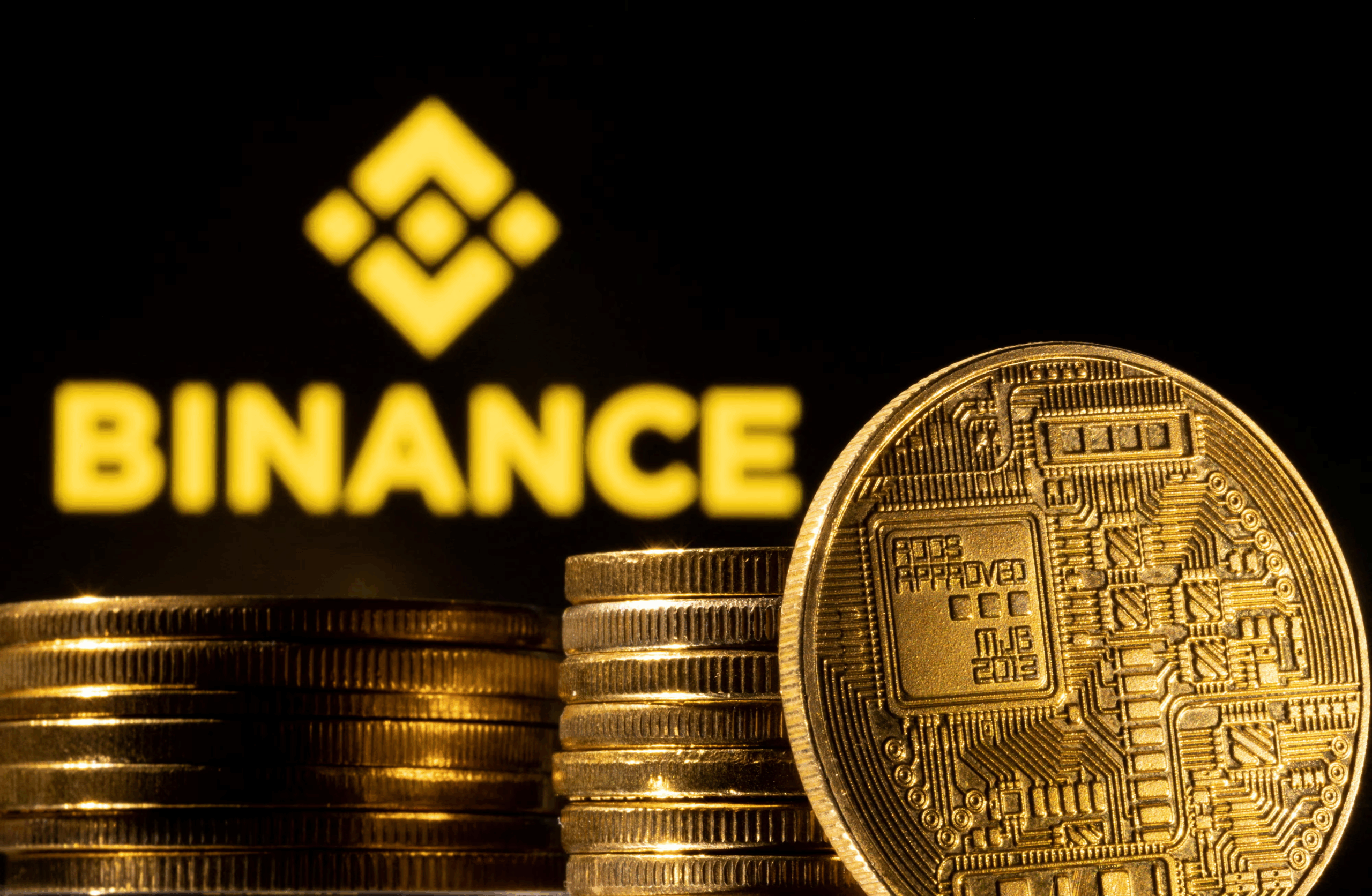
Withdrawing Cryptocurrency to External Wallets
To withdraw crypto from Binance to an external wallet, you need to have a functioning wallet that supports the coin you plan to send. This could be a cold wallet like Ledger, a hot wallet like MetaMask, or another exchange like Coinbase. Once you know where you’re sending your funds, go to the “Wallet” section in your Binance dashboard and select “Fiat and Spot.” This area displays your current balances and offers access to the withdrawal interface.
Click on the “Withdraw” button at the top right. On the next screen, choose the “Crypto” tab. Now select the cryptocurrency you want to withdraw from the dropdown menu. Binance will prompt you to enter the destination wallet address and select the network. This is a critical step. Many tokens exist on multiple blockchains, and if you choose the wrong network, your funds may not arrive, or worse, be lost permanently. For instance, USDT exists on the Ethereum (ERC20), Tron (TRC20), and Binance Smart Chain (BEP20) networks, among others.
After selecting the correct network and pasting the address, enter the amount you want to withdraw. Binance will calculate and display the applicable network fee and the final amount you’ll receive. Once you confirm the details, you’ll need to pass several layers of security verification—usually a 2FA code, an email confirmation, and possibly SMS or device confirmation.
Once submitted, the withdrawal enters the blockchain network’s pending queue. Confirmation speed depends on network traffic. You can monitor the transaction through a blockchain explorer using the transaction ID provided on the Binance withdrawal page.
Withdrawing Fiat Currency to Bank Accounts
Withdrawing fiat from Binance is more complex than withdrawing crypto, mainly because of regulatory and banking constraints. First, you need to ensure that you’ve already converted your crypto into fiat. You can do this via a market trade, converting your assets into your local currency or a supported fiat such as USD, EUR, or BRL.
Once you have fiat in your account, go to “Wallet” > “Fiat and Spot” and then click on “Withdraw.” Choose the “Fiat” tab at the top of the screen. You’ll now be prompted to select your currency. After selecting your currency, Binance will display the available withdrawal methods for your country. These might include local bank transfers, international SWIFT transfers, SEPA for the EU, or services like Advcash, depending on what’s available in your region.
Choose your preferred method, then input your bank account information. The name on the bank account must match your verified Binance identity, or the transaction will be rejected. Enter the amount you want to withdraw, and Binance will show you the transaction fee and the estimated time for the funds to reach your account.
After you complete the security verification, the request is processed. Bank withdrawals may take a few hours or several days depending on the destination country, bank policies, and weekends or holidays. If there’s a problem, such as a rejected bank account or name mismatch, you’ll receive a notification with instructions on how to resolve it.

Utilizing Binance P2P for Withdrawals
Peer-to-peer (P2P) withdrawals are a powerful alternative for users in countries where fiat withdrawals are limited or unsupported. Binance P2P allows you to convert your crypto into local currency by selling directly to another user on the platform. Unlike traditional exchange orders, these trades happen directly between buyer and seller with Binance acting as escrow to hold the crypto until both sides confirm the transaction.
To access this feature, click on “Trade” from the main menu, then choose “P2P.” You’ll be shown a list of offers based on your region and selected currency. For example, if you want to sell USDT for INR, you’ll see users looking to buy USDT and pay you via bank transfer or local payment apps.
Once you choose an offer, the platform will ask you to move the crypto from your spot wallet to your P2P wallet. You then initiate the trade. The buyer sends you the payment using the method agreed upon. Only after you receive the funds in your bank account or mobile wallet do you release the crypto. Binance holds the crypto in escrow during this process to prevent fraud.
It’s important to deal only with verified users with strong trading history. Binance shows each buyer’s completion rate, the number of trades, and their average release time. If any dispute arises, Binance has a support system to resolve the matter, but in my experience, most trades finish smoothly if you stick to high-rated users.
Understanding Withdrawal Fees and Limits
When planning to withdraw funds from Binance, it’s essential to understand both the fees involved and the limitations imposed on your account. These two factors can significantly affect your withdrawal experience, especially if you’re dealing with large amounts or specific blockchain networks.
Binance charges a fee for every withdrawal, but the amount depends on two primary factors: the type of asset and the network you select. For example, withdrawing Ethereum using the ERC20 network will often incur higher fees due to network congestion and gas fees. Alternatively, using less congested networks like Binance Smart Chain (BEP20) or Tron (TRC20) for stablecoins like USDT or BUSD can drastically reduce your costs.
Additionally, Binance sets daily withdrawal limits based on your account’s verification level. A basic verified account might be restricted to a few thousand dollars in crypto withdrawals per day. Completing intermediate or advanced KYC verification can significantly increase your limits, sometimes up to 100 BTC equivalent or more per day.
Here’s a sample breakdown:
| Verification Level | Daily Crypto Withdrawal Limit | Fiat Withdrawal Access |
| Basic | Not available | No |
| Intermediate | Up to 100 BTC equivalent | Yes (via bank or cards) |
| Advanced | Custom corporate limits | Priority access |
Keep in mind that some networks and tokens have minimum withdrawal amounts. If your balance is too low to cover both the amount and the fee, the transaction won’t proceed. You can always view the latest fee structure and limits directly in your Binance dashboard or on the Binance Fees & Limits page.
Security Measures During Withdrawals
Security is arguably the most critical component of any withdrawal process, especially when dealing with irreversible cryptocurrency transactions. Binance implements a multi-layered security system, but it’s equally important for users to understand and activate protective features themselves.
The most important measure is Two-Factor Authentication (2FA). This adds a secondary layer of protection beyond your login password. Binance supports 2FA through Google Authenticator or SMS. I personally recommend Google Authenticator, as SMS-based 2FA can be vulnerable to SIM-swap attacks.
Next is the “Withdrawal Whitelist” feature, which allows you to pre-approve specific wallet addresses. When enabled, Binance will only process withdrawals to addresses on this list. If someone gains unauthorized access to your account, they won’t be able to send your funds anywhere except those predefined addresses.
In addition, Binance regularly prompts users to perform anti-phishing checks by setting a personalized anti-phishing code, which appears in every official Binance email. This simple visual cue helps you avoid falling for scam emails pretending to be from Binance.
Lastly, never conduct withdrawals over public Wi-Fi or from shared devices. Avoid browser extensions and tools that might inject malicious scripts into your withdrawal process. Always keep your devices and antivirus software up to date, and monitor your withdrawal history regularly. If anything appears unfamiliar, contact Binance Support immediately.
Troubleshooting Common Withdrawal Issues
Withdrawals on Binance generally go smoothly, but there are several common issues that users may encounter. Knowing how to troubleshoot them can save you from frustration and delays.
The most frequent problem is delayed transactions. For crypto withdrawals, this usually stems from network congestion. When the blockchain is busy, confirmations take longer, and your transaction might stay in “processing” or “pending” status for several hours. You can copy the transaction ID and check its status directly on the corresponding blockchain explorer to see how many confirmations have occurred.
Another issue is sending crypto to the wrong address or network. This often happens when users select an incompatible blockchain—for instance, withdrawing USDT using the ERC20 network to a wallet that only supports TRC20. Binance displays a warning, but in my experience, users often click through it too quickly. If this happens, the funds are likely unrecoverable. That’s why I always double-check the destination wallet format and supported network.
For fiat withdrawals, problems tend to arise due to bank mismatches. If the name on the receiving bank account doesn’t exactly match your Binance-verified name, your transaction might be rejected or delayed. Similarly, some banks have internal policies that block transfers from crypto-related platforms. I recommend contacting your bank beforehand or using a service like Advcash or Payeer if direct transfer fails.
Lastly, your withdrawal might be placed on hold if Binance detects suspicious activity. In that case, you’ll be prompted to complete additional verification steps or contact support. It might feel inconvenient, but in my opinion, these measures have saved countless users from serious fraud.
Best Practices for Smooth Withdrawals
Over the years, I’ve developed a set of best practices that help me avoid errors, delays, and losses when withdrawing funds from Binance. These habits are especially important when handling large sums or working under time constraints.
First and foremost, I always take my time to verify the wallet address and network before confirming any crypto withdrawal. Even one mistyped character or selecting the wrong blockchain can result in irreversible loss. I recommend copying and pasting addresses and checking that the first and last few characters match exactly.
Second, I make sure my security settings are fully enabled before initiating a transaction. This means 2FA must be active, withdrawal whitelist should be turned on, and email or SMS alerts must be functioning. I also review my withdrawal history weekly to catch any suspicious activities early.
Third, I avoid last-minute withdrawals. If I need funds by a specific date—say for a bill or travel expense—I plan the withdrawal at least 2–3 days in advance. This gives me a buffer for any network congestion, bank processing delays, or Binance verification requests.
Lastly, I stay updated. Binance periodically updates withdrawal networks, fees, and fiat partners. I make it a habit to check the “Announcements” section of their platform before doing anything critical. In a fast-moving industry like crypto, what worked a month ago might not work today.
How to Track Your Withdrawal Status in Real Time
Once you’ve confirmed a withdrawal on Binance, it’s not the end of your responsibility — it’s just the beginning of the monitoring stage. Binance provides multiple ways to track the status of your withdrawal both within the platform and externally via blockchain explorers.
Immediately after submission, the withdrawal request will appear in your transaction history. You can access this by navigating to “Wallet,” then “Transaction History,” and selecting the “Withdrawals” tab. There, you’ll see a real-time status indicator next to your withdrawal, such as “Processing,” “Sent,” or “Completed.” If it’s stuck at “Processing,” it means Binance is still handling the request or waiting for internal security approvals.
Once Binance releases the funds, the status will change to “Sent,” and a transaction ID (TxID) will appear. This is your key to tracking the transaction on the blockchain itself. Copy the TxID and paste it into the relevant blockchain explorer—for example, Etherscan for Ethereum or Tronscan for Tron. You’ll be able to see how many confirmations your transaction has received, whether it’s pending, confirmed, or failed.
In some cases, especially during network congestion, your withdrawal might be broadcasted to the blockchain but not yet confirmed. The explorer will show that the transaction exists but is waiting for validation by miners or validators. If after several hours there are no confirmations, you may contact Binance support with your TxID and withdrawal details.
This two-tier tracking system—internal on Binance and external via the blockchain—provides transparency and ensures you are never blind to the status of your funds.
What to Do if Your Withdrawal Fails or Gets Rejected
While most withdrawals on Binance are successful, there are rare situations where a transaction can fail or be rejected. Understanding how to respond will save you time and stress.
If your crypto withdrawal fails, Binance will usually provide a specific error code or message in the transaction history. Common reasons include invalid wallet address format, unsupported network selection, or internal account security flags. In most cases, the funds will be automatically returned to your spot wallet. However, I recommend contacting support if the funds don’t return within an hour.
Fiat withdrawal failures tend to be more complex. If your bank rejects a transaction, the process of returning the funds can take several business days. Most often, this happens because the bank has internal restrictions on crypto-related activity, or the account details do not match exactly with the verified Binance identity. I’ve experienced this firsthand — one time my account name had a missing middle initial, and it was enough for the bank to decline the payment.
The best course of action is to verify the bank account details thoroughly before submitting. If an error occurs, reach out both to Binance Support and your bank. Provide the full transaction details, including the date, amount, reference number, and any internal bank codes Binance has supplied. Don’t wait too long — banks often only keep internal logs for 5–7 days before archiving transactions.
To avoid these problems altogether, I now use Binance’s integrated services like Advcash or Payeer when possible. These platforms are crypto-friendly, offer better compatibility, and the risk of rejection is significantly lower.
Differences Between Spot Wallet, P2P Wallet, and Funding Wallet
One of the common points of confusion for new Binance users is the presence of multiple wallets within the same account. Each wallet has its own purpose, and understanding how they interact is crucial for smooth withdrawals.
The Spot Wallet is the main wallet where most of your crypto holdings are stored after purchases or deposits. Any withdrawal—whether crypto or fiat—must originate from here. If your funds are in a different wallet, such as P2P or Earn, you need to transfer them first.
The P2P Wallet is used exclusively for peer-to-peer transactions. When you sell crypto on Binance P2P, the platform moves your assets from the spot wallet into the P2P wallet for escrow. After completing the trade and releasing the funds, the proceeds are often deposited into the funding wallet or returned to the spot wallet.
The Funding Wallet (previously known as “Cash Wallet”) serves as the balance center for services like Binance Pay, Gift Cards, and P2P trades. If you’re using Binance Pay or receiving transfers from friends or merchants, those funds will be stored here. You cannot withdraw directly from the funding wallet—you must transfer the assets to the spot wallet first.
In practice, I always check all three wallets before planning a withdrawal to ensure the assets are where they need to be. The transfer process between wallets is instant and free, so there’s no downside to moving them manually before withdrawing.
Withdrawing Large Amounts: Extra Checks and Delays
When dealing with large withdrawals—whether crypto or fiat—Binance applies additional layers of scrutiny. This is not just about protecting your funds; it’s also part of their compliance with financial regulations and international anti-money laundering laws.
If you initiate a crypto withdrawal above a certain threshold (which can vary depending on the asset, account type, and recent activity), the platform may place your transaction on temporary hold for manual review. You might receive an email asking you to re-verify the transaction via additional 2FA methods, or even a request to complete an identity confirmation video call with Binance staff.
For fiat withdrawals, especially amounts over $10,000, Binance may require proof of source of funds—such as documentation showing where the crypto came from. This happened to me when I tried to cash out a large amount of Ethereum to my European bank account. Binance flagged the transaction for compliance review and asked for screenshots of my transaction history and proof that the crypto was acquired legitimately.
My advice for users making large withdrawals is to expect a delay of 24–72 hours. Plan ahead, prepare documents if needed, and check your email frequently, as Binance will contact you with any additional steps required. Once cleared, the transaction usually proceeds without issues.
Binance Mobile App vs. Desktop: Key Differences in Withdrawal Flow
Using the Binance mobile app offers nearly identical withdrawal functionality compared to the desktop platform, but there are subtle differences in the interface and process that can affect usability.
On the desktop, you get a wider view of your wallets, networks, fees, and can open blockchain explorers in new tabs to track transactions easily. The interface is more detailed, which I find useful when withdrawing large sums or dealing with multi-network tokens. You can also quickly switch between multiple Binance tools—like Convert, P2P, and Earn—without disrupting your workflow.
The mobile app simplifies the interface and condenses steps into fewer screens. This is ideal for quick transfers or checking balances on the go, but you’ll need to be careful with tiny UI elements, especially when selecting networks. One common mistake users make on mobile is overlooking network options due to screen size limits. You might accidentally select BEP20 instead of ERC20 just because the dropdown isn’t fully visible.
In my own usage, I prefer doing small test withdrawals on mobile—especially when using biometric 2FA like Face ID—but always switch to desktop for anything that involves large amounts or multiple tokens. The level of control and visibility is simply better.
Alternatives to Binance Withdrawals: DeFi, Exchanges, and Payment Platforms
While Binance remains one of the largest and most reliable exchanges in the world, there are scenarios where using alternative platforms for withdrawals may be more convenient or cost-effective.
If you’re active in the DeFi space, you can move your assets from Binance to a non-custodial wallet like MetaMask and use decentralized platforms like Uniswap or Aave to convert, borrow, or transfer funds. This gives you full custody of your assets and allows faster, sometimes cheaper, interactions—especially if you’re operating on low-fee chains like Polygon or Arbitrum.
For users frequently converting crypto to fiat, third-party platforms such as Advcash, Payeer, Wise (formerly TransferWise), and Revolut can act as intermediaries. You can withdraw your crypto to these platforms and then withdraw fiat to your local bank with often better rates or lower fees than Binance itself.
Some users also prefer to withdraw directly to hardware wallets like Ledger or Trezor as a form of long-term storage. This is not a withdrawal in the traditional fiat sense but is a crucial step if your goal is asset security rather than cash access.
I personally use a hybrid strategy: Binance for main trading and P2P sales, a hardware wallet for cold storage, and Wise for converting stablecoins into EUR or USD. Each method has trade-offs, but by diversifying, I keep control over my fees, speed, and security.
Frequently Asked Questions (FAQ)
How long does a withdrawal take?
Cryptocurrency withdrawals are typically processed within minutes but can take longer due to network congestion. Fiat withdrawals may take 1-5 business days, depending on the method and banking institution.
What are the withdrawal fees?
Fees vary by currency and network. Binance provides a comprehensive fee schedule on its website. Always review fees before initiating a withdrawal.
Can I cancel a withdrawal?
Once a withdrawal is processed, it cannot be canceled. Ensure all details are correct before confirming the transaction.
Why is my withdrawal delayed?
Delays can result from network congestion, bank processing times, or security verifications. Monitor the transaction status and contact support if necessary.
Is there a minimum withdrawal amount?
Yes, minimum amounts vary by currency and withdrawal method. Refer to Binance’s withdrawal page for specific thresholds.
What should I do if I sent funds to the wrong address?
Cryptocurrency transactions are irreversible. If funds are sent to an incorrect or incompatible address, they may be lost. Always double-check the recipient’s address.
Can I withdraw to someone else’s bank account?
Binance requires that the name on the bank account matches the verified name on your Binance account to prevent fraud.
What is a network fee?
A network fee is charged to process transactions on the blockchain. It varies based on network congestion and the specific blockchain used.
How do I increase my withdrawal limits?
Completing higher levels of identity verification (KYC) can increase your withdrawal limits. Visit the “Identification” section in your account settings.
Are there any restrictions on withdrawals?
Certain regions may have restrictions due to local regulations. Always check Binance’s terms of service and regional policies.
What is Binance P2P, and how does it work?
Binance P2P allows users to trade cryptocurrencies directly with each other. Sellers post offers, and buyers can accept them, facilitating direct exchanges.
How do I ensure my withdrawal is secure?
Use strong, unique passwords, enable 2FA, and avoid using public Wi-Fi when accessing your Binance account.
Can I withdraw using a mobile device?
Yes, Binance’s mobile app supports withdrawals. The process is similar to the desktop version, with user-friendly interfaces.
What happens if I don’t complete KYC?
Without completing KYC, your account may have limited functionality, including lower withdrawal limits and restricted access to certain features.
How do I contact Binance Support?
Visit the Binance Support Center on their website to access live chat, submit tickets, or browse help articles for assistance.